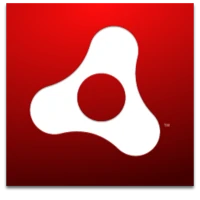Flash Documentation
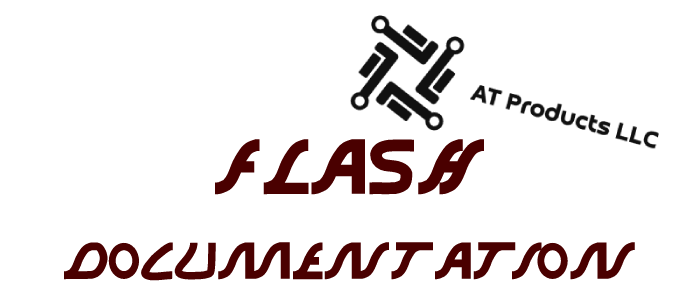
Flash might be no longer supported by Adobe, but we'll keep Flash Player going until the end of time!
We help serve the Adobe Flash community with resources about flash, view our posts below.
View pop-up format
Adobe AIR
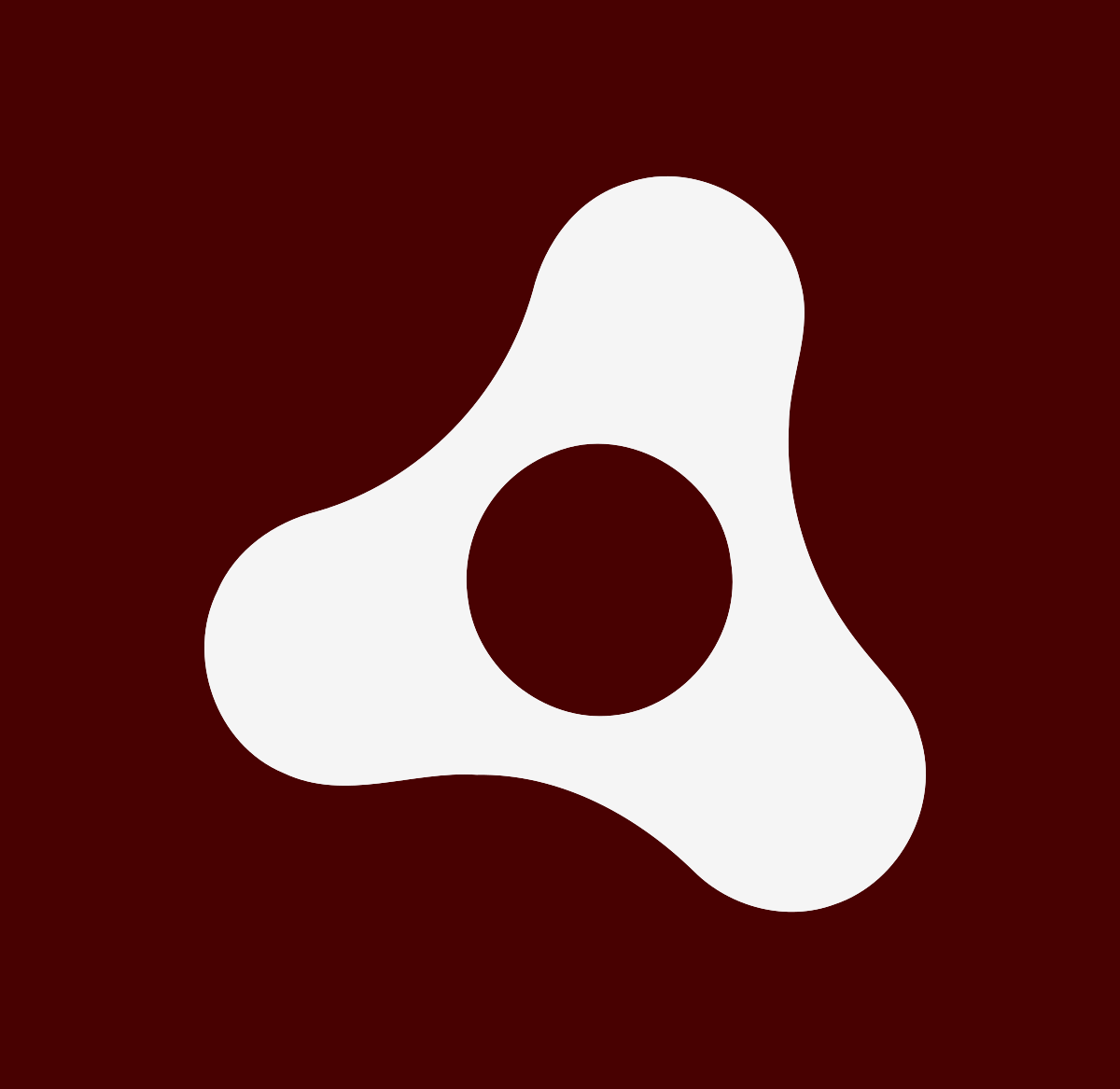
In this page, we will go over about Adobe AIR.
What is Adobe AIR
Adobe AIR (codenamed Apollo) runtime enables developers to use HTML, JavaScript, Adobe Flash software, and ActionScript to build web applications that run as standalone client applications without the constraints of a browser. This supports .AIR files for installation. Adobe AIR's logo history falls under Adobe's Flash Player logo history, having similar logos. Adobe AIR was discontinued the same time that Flash Player was discontinued, January 1st, 2021.
How to use Adobe AIR in 2022
You can download the most recent version of Adobe AIR here, or install older versions.
If you need to uninstall it, open Command Prompt or Run in Windows, use "path to AdobeAIRInstaller.exe -uninstall" and enter. Otherwise, use this Microsoft blog post.
Adobe AIR Logo History
Adobe Director

In this page, we will go over about Adobe Director.
What is Adobe Director
Adobe Director is very similar to Adobe Flash Player, but they are both completely different things. Instead of SWF files, it uses DCR files. It can also use Apple Inc's Quicktime, used to support media, and the The 3DO Company's 3DO Console Engine. Adobe Director's last version was 12, being released in 2012. The product would be later discontinued in both February 1st, and March 1st of 2017.
Plug-ins
One of the few differences between Director and Flash is that Director supports plug-ins, or Xtras. This is possible by a tool named Adobe Director's XDK (Xtra Development Kit), which is a C++ SDK. With each new version, calls new changes important for these plug-ins.
How to use Adobe Director after 2021
You can download the most recent version of Projector Skeleton for Adobe Director here. It will ask you once you open the application, to put in a DCR file. Make sure, if possible, that the plugin is in the same folder (directory) as the DCR file. You can download a example DCR game here.
Adobe Director Logo History
Macromind Videoworks
1985 - 1987
Version 1

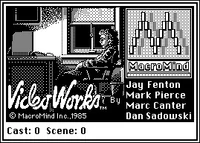
1987 - 1989
Version 2
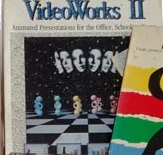
Macromind Director
1989 - 1990
Version 1
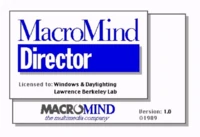
1990 - 1991
Version 2
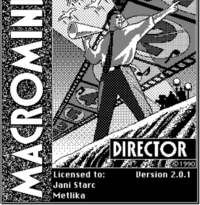
1991 - 1992
Version 3
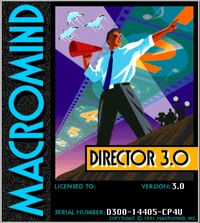
1992 - 1993
Version 3.1
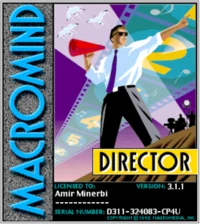
Macromedia Director
1993 - 1994
Version 3.1.3
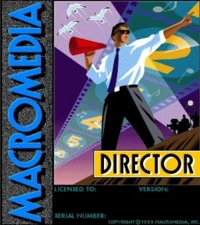
1994 - 1996
Version 4


1996 - 1997
Version 5
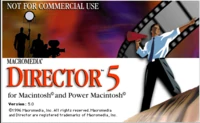
1997 - 1998
Version 6

1998 - 2000
Version 7

2000 - 2001
Version 8
2001 - 2002
Version 8.5

2002 - 2007
Versions 9-10

Adobe Director
2007 - 2008
Version 11

2008 - 2010
Version 11.5

2010 - 2012
Version 12

Flash Player's Logo History
1996 - 2002
Versions 1 - 5
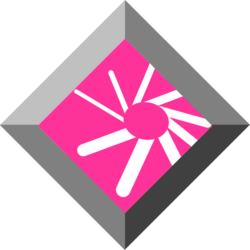

2002 - 2006
Versions 6 - 8



2006 - 2008
Versions 8.5 - 9

2008 - 2010
Version 10

2010 - 2013
Versions 11 - 11.9

2013 - 2015
Versions 12 - 17

2015 - 2020
Versions 18 - 32; 50 (Enterprise)
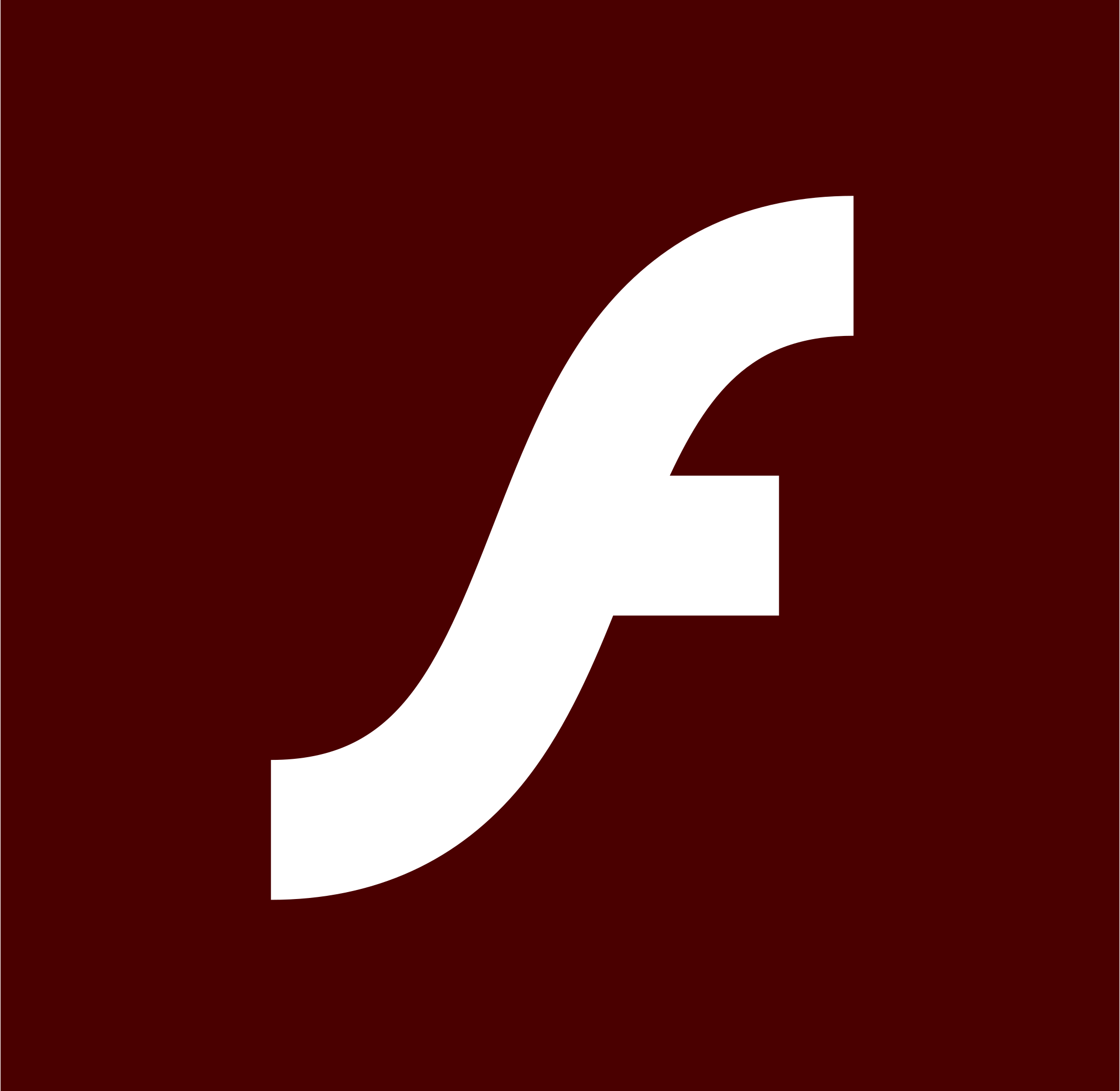

Installer
How to use Flash after 2021
If you wanna use flash in a browser or in a app, follow these instructions.
Browser Installation
If there is Flash Player already installed, use the Uninstaller for Windows, otherwise use the Uninstaller for Mac OS X - 10.6 or higher, or the Uninstaller for Mac OS X - 10.4 & 10.5.
After that, run a installer from the table of installers depending on your device with the version you want. The versions suffixed with “pep” are PPAPI (WebKit and Blink), the ones with “ax” are ActiveX (Trident and EdgeHTML) and the ones without suffix are NPAPI (Gecko and Goanna). Follow the instructions on the installer that you chose. Reminder that most major browsers such as Google Chrome, FireFox and many more, will no longer accept any flash version.
Next, find a browser that allows Flash plug-ins, you can visit this page to find some.
Windows |
Macintosh |
Macintosh (pkg) |
Linux i386 |
Linux x86_64 |
| win | mac | mac | linux | linux |
| winpep | macpep | macpep | linuxpep | linuxpep |
| winax |
App/SWF Installation
In the "SWF Installation", an already installed app is waiting for you. However, you'll need a SWF file (Shockwave Flash) to run. I left a SWF game here for you to try out.
How to fix the "missing Flash.ocx" error after Windows 2000
If you are having errors that say cannot create, or find flash.ocx, follow these steps.
1. If you haven't installed Flash Player yet, please click here.
2. Find in Windows Explorer: C:\Windows\SysWOW64\Macromed\Flash, and find the file Flash.ocx (may look different depending on which version flash is). If you can't find it, look in instead: C:\Windows\System32\Macromed\Flash, System32, or SysWOW64.
a. If you still can't find Flash.ocx anywhere, you may have to download it, then put it in C:\Windows\SysWOW64\Macromed\Flash.
3. Copy the file, then rename said copied file to flash.ocx, DO NOT RENAME OR MOVE THE ORIGINAL FILE, and paste it in both: System32 and/or SysWOW64. [The flash.ocx file should look like flashversion.ocx (for example flash9.ocx) ]
Try the program, or screensaver, out now to see if it works.
AMD GPU Fix for Flash Player
Thanks to Djracem on Reddit for contributing to this page.
AMD adrenalin drivers 22.5.2, and later, are causing Flash to only display a colored background associated with the background of Flash Player. To not roll back pre-22.5.2, disable "Hardware Accel" on Macromed\Flash and on mms.cfg. Run, and make sure Command Prompt is ran as administrator, and then copy the Batchfile code below.
mkdir "%WINDIR% \SysWoW64\Macromed\Flash"
NUL & echo DisableHardwareAcceleration "WINDIR% \SysWoW64\Macromed\Flash\mms.cfg"
Browsers that support the Flash Player plug-in
To use a working version of Flash Player, you would have to find browsers that support the Flash Player plug-in. But since the Flash shutdown of 2021, major browsers like Chrome, Edge, Firefox, and more does not support the flash player plug-in. You can see some of the browsers that support the plug-in here.
BasiliskWaterfox
Pale Moon
Mypal
K-Meleon
Opera
Android Browsers
FlashFoxKiwi Browser
Dolphin Browser
Puffin
Opera
Flash Player for Android
Adobe AIR and Adobe Flash Player for Android are no longer supported. You can download them using these APK files and make it work in 2022.
Adobe Flash Player for Android (v11)Adobe AIR
Tools for Flash Player
These tools can be used for Flash Player.
FlashPatcherSWF to EXE Converter
EXE to SWF Converter